
A QR code is a simple, elegant piece of technology. Resurgent, too. QR code statistics show a bright future for these little beauties.
This post is meant to acquaint you with their basics. We’ll primarily cover:
• What a QR code is
• What QR code stands for
• The QR code types
QR codes have the potential to help every industry—especially those that used to depend on lots of foot traffic. Because they’re touchless and hygienic. Bars and restaurants, specifically, are poised to leverage the clean, easy power of QR codes in massive ways.
A QR code is a machine-readable optical label that contains information. It’s a barcode, basically. With a slight difference: it’s two-dimensional.
A traditional, one-dimensional barcode (see below) is scanned by a narrow beam of light. That beam of light comes from a specialized scanner. The vertical bars in a one-dimensional barcode are where the information is encoded. Specifically, in their widths and their distances from each other. That’s why it’s called a one-dimensional barcode; scanners access the information in one dimension, horizontally.
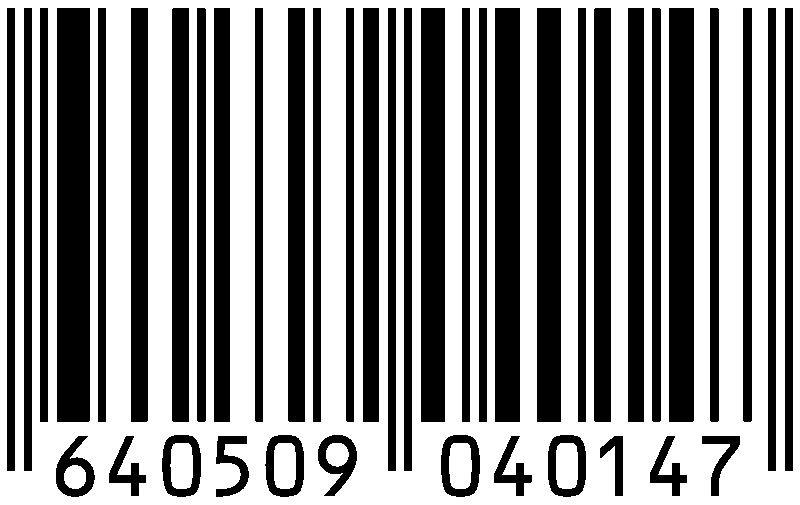
A traditional, one-dimensional bar code But QR codes contain information accessible along two dimensions: horizontal and vertical. A QR code is a square made up of patterns of smaller squares. Information in a QR code is encoded by the arrangement of these smaller squares. And, once scanned, it delivers information just like other barcodes.
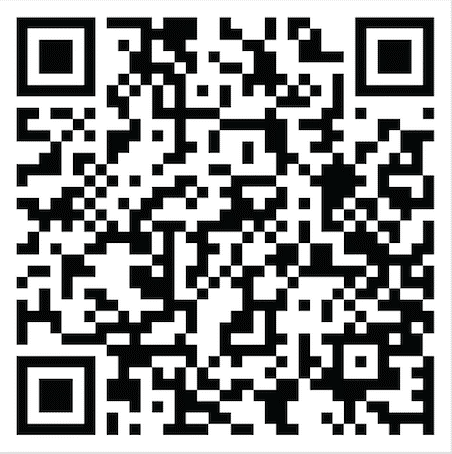
A QR code
That QR codes encode and provide information along two axes (up-and-down and side-to-side) has numerous benefits. Speed is one of the most impactful; in fact, QR codes were invented in 1994 primarily to increase scanning speed. See our QR code vs barcode post for more information between the two.
QR is short for “quick response.” QR code stands for “quick response code” because they’re able to provide information faster than traditional barcodes.
The speed is the result of information being encoded and accessed along two dimensions at the same time. More data is transmitted and data is transmitted faster. Speed is one of the primary benefits of using QR codes. But it’s certainly not the only one.
They're more reliable. With QR code error correction, they're able to sustain damage and still scan.
They’re also far more accessible than standard barcodes. Common digital image sensors can scan a two-dimensional QR code. So it’s easy to turn cell phone cameras into QR code scanners—which most major phone manufacturers have done. Virtually all major cell phones now scan QR codes with their regular cameras.
They’re also inexpensive and easy to create, maintain, and use.
A QR code is either a static or dynamic QR code. The difference has to do with the way they store information.
A static QR code is a fixed, un-editable QR code. The more information you store, the bigger and more complex a static QR code is. With large or complicated sets of characters, a static QR code can look very busy and take slightly longer to scan.
But the biggest drawback to using a static QR code isn’t QR code size or speed. It’s editability. Once you learn how to make a QR code and create a static QR code, it can’t be edited. The information in the code cannot be changed until and unless you create a brand new QR code.
They’re best used for simple data and one-time use scenarios. Like ID numbers, product or serial numbers, or check-in information for hotels or events.
A dynamic QR code is a QR code that can be edited after creation. As many times as you want. That means you can change the information encoded in a dynamic QR code without having to create and distribute new QR codes.
They do it by changing a short redirection URL to a QR code. Upon scanning, users are taken to the URL where they see the information. Because their data modules include only a single URL, dynamic QR codes are simpler and tend to scan and load quickest. They also track QR code usage—an indispensable quality for QR code marketing.
For most applications, dynamic QR codes are your best bet. They’re not any more complicated to create than static QR codes, and they’re much more versatile. Certainly any QR code uses that require editing information (think of consistently changing coupons or digital menus) and tracking must use dynamic QR codes. Also, QR codes that need to scan quick and be small, like QR code nutritional information or food labels, should go dynamic.
A QR code scanner is an optical scanning device that’s able to read QR codes. Most tablets and smartphones have built-in QR code scanners in their cameras. That means you can likely point your camera at a QR code and be able to scan and read it.
Here’s how to test a QR code and how to scan a QR code.
A QR code reader app is a downloadable app that includes a QR code scanner. There are numerous third-party QR code reader apps out there. Search “QR code reader app” in the Google Play Store or the Apple App Store.
Regardless of the one you choose; it will work the same as any other QR code scanner. It’s a two-dimensional optical scanner that, when pointed at a QR code, can access the QR code’s encoded information.
A QR code for kids is a standard QR code used for child education. A popular version of this is Usborne’s Children’s Encyclopaedia. Each page of the encyclopaedia is accompanied by a QR code the child can scan for supplemental information and engagement. It’s a clever way to make learning more fun and encourage interaction with technology.
A vCard QR code is a QR code that contains a vCard file. A vCard, or virtual contact card, is the standard file format for electronic business cards. Within each vCard can be a name, title, logo, photo, phone numbers, physical addresses, and email addresses.
Historically, vCards have been sent and received via email, text message, or instant message. But QR codes have made transferring basic contact information much quicker and easier.